Yes, you can divide your agenda items into categories to display category headlines between the meeting participants agenda items.
Image
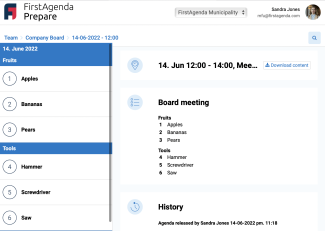
"FRUITS" and "TOOLS" are category headings
How to add categories to your agenda items
- Create a new meeting or write in an existing meeting
- Add agenda items to the meeting. In our example we have added 6 agenda items:
- Apple
- Bananas
- Pear
- Hammer
- Screwdriver
- Saw
- Apple
Image
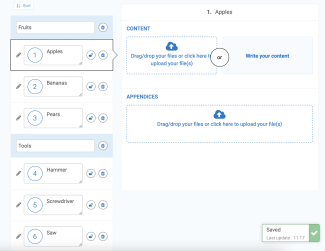
- Click "Add New Category" to add a category to the items
Image
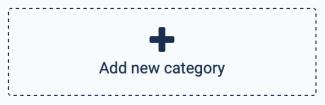
- Click in the box to give the category a name. In our example, we have created 2 categories that we call "Fruits"and "Tools"
Image
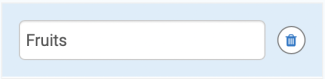
- Drag the category up or down and place the headers where it belongs. You can also leave the category where it is and add new agenda items subsequently. You can always delete a category again.
- You have now added categories to the agenda items
