Yes, under Meetings in the left menu, you can sort your agendas by selection a team in the "Show meetings in" drop down list.
Image

Note: If a team is missing from the list, you need to be registered as an Agenda Producer
Customize the dates in the calendars at the top of the page to find agendas older than 14 days.
Image
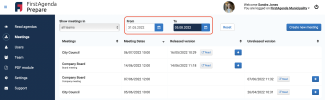
You can also change the order of view of the meetings by clicking the column headings: Meetings and Meeting Date
Image
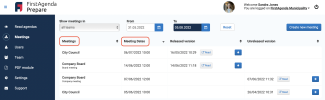
Remember that you can only see agendas for the teams you are responsible for. So if there is a meeting you cannot see, it may be because you are not registered as an agenda producer in the team.
