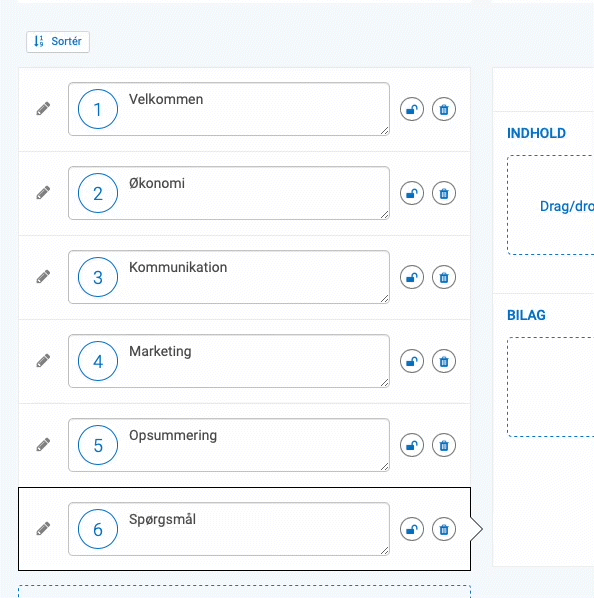HOW TO CHANGE THE ORDER OF THE ITEMS:
- click on the meeting in which you want to change the item order
- place the 'mouse' at the item you want to move and hold the left mouse button down on the item and drag it to the desired location
Note: Remember to adjust the item numbers after you move the order around. You adjust the item numbers by clicking on the button Sort (does only work with integer 1,2,3). You can also click on the item number and manually adjust the number by drag and drop.
Image