As the agenda coordinator for a team, you have the ability to grant team members the right to review your agenda before you release it. This is done by assigning the right "Reviewer" to a meeting participant.
To assign this right to a user, you need to:
- In the left menu in Prepare, click on Users
- Find the desired user in the user list and click on them
- Scroll down to the heading Team and click on Edit
- For the desired team in the team list, check the box under the right Reviewer

The meeting participant will now be able to read and comment on all unreleased agendas and minutes for that team. You can also go into the team itself and give the team members the right to read unreleased agendas.
If the user, who has approved and read the agenda for you, should not be able to review the team's agendas anymore, remember to remove their rights to read unreleased agendas in their profile.
The reviewer function means, that you can use FirstAgenda to review agendas, and at the same time, ensure that it is the same version of the agenda you all are commenting on. When everybody has commented on the agenda, the agenda producer can either choose to release the agenda or make the suggested changes.
- If your organisation uses teams with DMS integration, then changes must be made in your document management system, after which the agenda should be released again. The newly released agenda will replace the previous unreleased agenda in FirstAgenda.
- In teams without integration, you make changes to the items and then release the agenda.
Where do meeting participants find the unreleased version in FirstAgenda?
In the reading part of FirstAgenda, meeting participants will be able to differentiate between released and unreleased agendas by the fact that it says not published in red in the left menu.
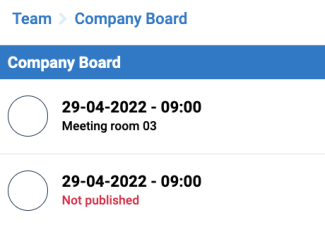
The meeting participants can make notes, markings, and highlights in the unreleased agendas and will also be able to share their comments with other reviewers and agenda producers.
