You can download an excerpt of all your active users in FirstAgenda Prepare.
The user list contains first name, last name, e-mail, mobile number and is downloaded in .csv format (comma-separated values), ie. a comma-separated file that boils down all data in the same format, separated by commas. It is simple text format used for transferring large amounts of data between different computer programs and between databases. Then you can quickly and easily process data further in another program - e.g. by uploading the file to Outlook for sending a public mail or similar.
- You can retrieve the list by clicking on "Settings" in the left menu in Prepare and then scrolling down to the "Logs" section.
- Here you will find a blue "Download button" next to "Download User List."
- Click on this button to download the user list.
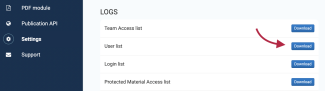
CSV and Excel
If you choose to open the .csv file in Excel, all the information will be displayed in the same column. You can separate the information by selecting the column, clicking on the "Data" tab and then selecting "Text for Columns". Here you must select "Comma" as the delimiter.
