In Prepare, it is possible to send out an unreleased version of a meeting to users who have been assigned this user role. This enables these users/meeting participants to read the agenda before it is released to the entire committee. Users will be able to read, make marks, create notes and share comments in the agenda.
Every time you send a meeting for review, you have the opportunity to choose which users with the 'Read unreleased version' permission should receive a reminder that the meeting is ready for review.
Read here, how to allow a user to read an unreleased version of a meeting.
Read an unreleased version of a meeting means that you can use FirstAgenda Prepare for reviews of agendas and minutes and at the same time ensure that it is one and the same version that everyone comments on. Once everyone has commented on an agenda, the agenda collector can either choose to release the agenda or make the proposed changes.
How to send an unreleased version of a meeting
- Click on Meetings in the leftside menu
- Go to the meeting you want to be sent as an unreleased version / Create a new meeting
- Click on Send to review

- You must now select which users in the selection group have the right to read unreleased meetings and who should receive a reminder email that the agenda is ready for review. Then click 'Next'
- Note: Agenda collectors will not appear on the list of participants who can receive an agenda for review, as they have already received an email notification upon the transfer of the agenda.
- Note: Agenda collectors will not appear on the list of participants who can receive an agenda for review, as they have already received an email notification upon the transfer of the agenda.
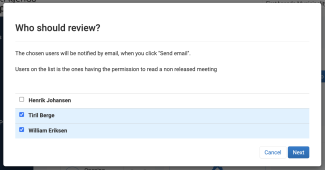
- The agenda is now in your meeting row and is under Unreleased version

Logs of Previously Sent Agendas for Review
If you have previously sent an agenda for review, in the same box, there will be a log list providing an overview of who has previously received a reminder email and the timestamp of when it was sent.
The log list appears in the same window where you can select who should receive a reminder about the agenda for review.
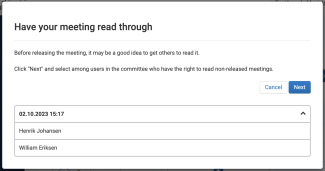
Release
- If your organization uses committees with DMS integration, the changes must be made in your DMS system, after which the agenda will need to be published again. The newly published agenda will overwrite the previously unreleased version in FirstAgenda Prepare.
- In committees without integration, you make the corrections to the items and then release the agenda.
Read here, how to release a meeting.
