As administrator in FirstAgenda you can assist the users yourself if they are in need of a SMS code or need to adjust their personal email.
This means that you no longer need to contact FirstAgenda if a user e.g. has "locked himself out of FirstAgenda" and therefore can not adjust their personal email to get a new password. Or if the user, by some reason, is not receiving their SMS code.
How the administrator adjusts the personal email for a user
- Log on to web.firstagenda.com / web.firstagenda.eu
- Click on ‘Users’ in the leftside menu
- Choose the user you want to edit
- Click on the ‘Edit’ button. You will now get directed to the user-administration site where you can make your changes.
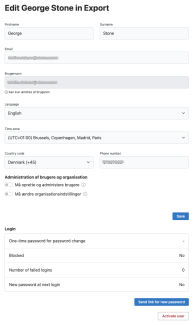
- Write the new e-mail
- Click on Save
- Click on ‘Go to Prepare’ in the left menu to return to Prepare
* If the "Edit"-button does not show up it is because the user has access to other external organizations. It is only possible to change the personal email for users that does not have access to other organizations than the organization you are administrator for. If the user has access to several organizations, the user needs to change the personal email himself (see how in this guidance) or you need to contact FirstAgenda Support if the user is locked out.
Please note: Every time an administrator changes a personal email for a user it will be logged who has made the change and when. In the left side menu under "Settings" as administrator you can download an overview of users which personal email has been changed, who made the change, and when it happened.
