How to make a user an administrator:
- Click on 'Attendees' in the left menu.
Image
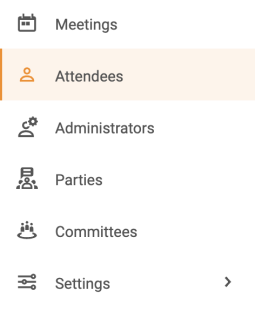
- You will now get a list of all the participants in Live. Then click on the participant you want to make an administrator.
- Check the box next to 'Administrator' and click Save.
Image
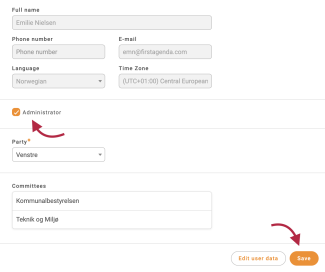
The participant is now made an administrator.
