You can easily and quickly import users into FirstAgenda Live. Follow the guide below.
How to import users to FirstAgenda Live:
- In the left menu in Live, click on Settings. Then, two tabs will expand, and you should click on Organization Settings.
Image
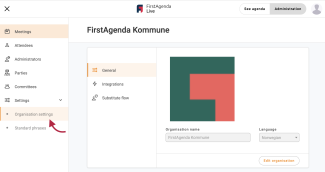
- Click on Integrations. Now, select the organization for which you want to make the import and click on the three orange dots to the right of it.
Image
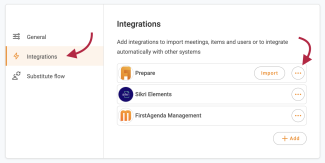
- The following pop-up will open, and you can import the users by clicking on Import.
Image
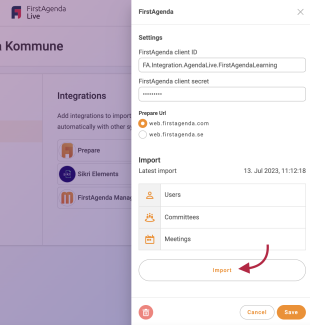
- From there, the system will start importing all users and display a spinning orange icon.
Import completed
- When the import has successfully completed, a green checkmark will be placed next to the users, as shown below.
Image
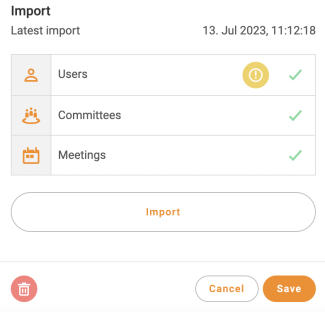
- If there is an orange symbol with an exclamation mark next to some of the fields, such as 'users', it means that some of the users were not included in the import. This could be because the users have not yet accepted their invitation to FirstAgenda Live or their user accounts have been deleted.
