If you are an end user and member of several organizations in FirstAgenda Prepare, you can switch between your organizations when you are logged in. It is done in slightly different ways, depending on whether you are using the web version or iPad version of FirstAgenda Prepare:
How to switch between organizations
On Web
- Log ind via https://web.firstagenda.com
- At the top of the page in the right corner there is a small arrow next to the name of the organization you are logged into
Image
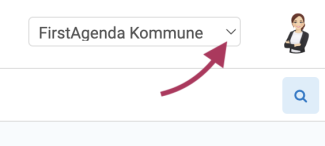
- Click on it and a dropdown menu will appear
Image
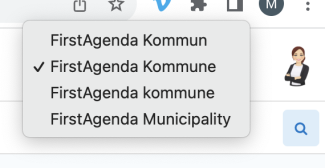
- Click on the organization you want to switch to
On iPad
You can switch between organizations by selecting them on the home page in the app.
Go "Back" to the Home screen when you want to switch to another organization.
Image
Please note
If you switch to an organization that requires two-factor login, you will be prompted immediately after the organization change to either enter a one-time SMS code or use an authenticator app, depending on the selected two-factor method.
Read here to learn what two-factor login is.
