With two-factor login, you can further enhance the security of using FirstAgenda Prepare. You can choose to activate two-factor login for your own account, or your organization can decide that all users within the organization must use two-factor login.
You can use two-factor login in two ways:
- The first way is that your organization can require you to log in with two-factor authentication every time you access FirstAgenda Prepare.
- The second way is that you only need to log in with two-factor authentication when accessing FirstAgenda Prepare from outside your organization's network.
Two Methods for Two-Factor Login
There are two methods for two-factor login: either by using a one-time code sent via SMS or by using an Authenticator app each time you log in.
If your organization requires you to use two-factor login, you cannot choose the method yourself. However, if it is your own choice to enable two-factor login for your account, you can select the method you prefer to use.
Image
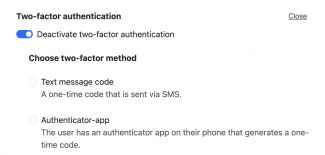
Learn here how to activate two-factor login for your own account.
