If you are told that the link has expired, it may be that you are using a link from an old email.
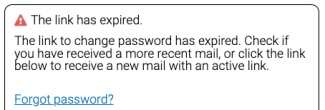
If you ask for an email to change your password, by clicking on the "Forgot password" button several times, you will receive several emails from FirstAgenda with a link to change your password. But it is only the latest received email, that has the opportunity to generate the SMS code you need to complete changing your password.
So for example, if you click 3 times on the "Forgot Password" button and then receive 3 emails, it will only be the third email/latest received email, which will be able to generate an SMS code and allow you to change your password.
If you use the link from the 1st or 2nd received email, you will be told, that the link has expired.
Solution
Delete all emails you received and wait 5-10 minutes to try again. Please note: only request one email.
Note
The link can also expire if there has been a number of days before using it after receiving the email. If so, then click on the "Forget password?" link again to receive a new email with a new link.
