How to handle an expired password:
When your password expires, you will be asked to change it to a new password. Note that it may not be identical to the password you have just used.
Follow the rules on the screen for the creation of a new password. See the picture below.
Image
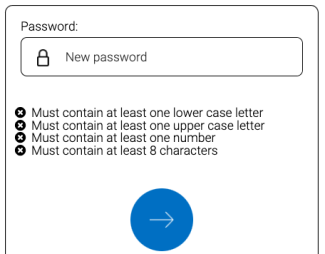
Settings for the expiration of passwords
The expiration of passwords is decided by your organisation, so if you wish to change the expiration, you must contact the administrator of FirstAgenda Prepare in your organisation.
The expiration is set at an organisational level and not a user level - in other words, if the expiration is set for 180 days, this will apply to all users in your organisation.
