It's possible for you to download the content of your meetings. You can do it both on the website and on the app.
How to download the content of your meetings on the website:
In the top right corner of the frontpage of the meeting, there is a "Download content" button. Click the button and a variety of choises will become vissible:

You will allways have the possibility to download your notes and shared comments, if there has been made some.
Other than that, the administor can allow you to download the complete meeting material. If that is the case, you also have the posibility to download your highlights.
If it's not possible for you to download the complete meeting material, it's because the adminstrator has not allowed you to do so.
You also have the option to go to a point and download the individual document, such as a case presentation. You download a single document by clicking on the drop-down menu 'Download documents' in the upper right corner, and then you need to choose how much of the point you want to download.
You can either download 'Only this document' or 'All documents of this item,' as shown in the picture below.
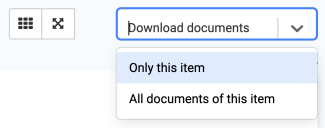
How to download the content of your meetings on the App:
In the top right corner of the frontpage of the meeting, there is a "PDF" button. Click the button and a variety of choises will become vissible:
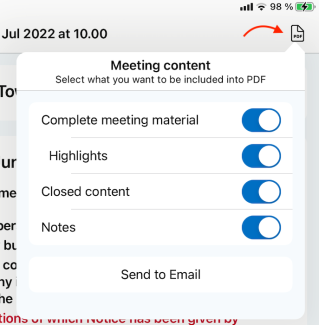
You will allways have the possibility to download your notes and shared comments, if there has been made some.
Other than that, the administor can allow you to download the complete meeting material. If that is the case, you also have the posibility to download your highlights.
If it's not possible for you to download the complete meeting material, it's because the adminstrator has not allowed you to do so.
You also have the possibility to go to an item or an appendix and download a single document. To do this, click on the PDF button in the top right corner:

