It's important that you always keep your user settings updated and have registered a correct personal email and a correct mobile number.
Should you ever forget your password, it is your personal email and mobile number you need to use to change your password to a new one.
How to change your personal e-mail and mobile number:
- Log in to the web version of FirstAgenda Prepare: https://web.firstagenda.com /web.firstagenda.eu
- Click on your initials in the top right corner
- You are now directed to the user administration site where you can make your changes
- In the left menu, click on ‘Login and Security’
Image
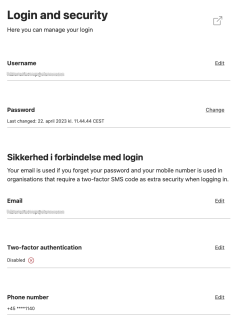
- Click ‘Edit’ from the box with email and mobile number and insert your new email address and phone number
Please note: If you receive a message saying that the email is already in use, you need to contact the administrator in your organisation.
