If you experience that your meeting participants do not approve during the meeting, you have two options for sending a reminder about missing approvals. You can either enable automatic reminders for your organization or manually send a reminder. Read more about both options below.
How to send an automatic reminder for missing approvals
If you want FirstAgenda Prepare to automatically send a reminder to your meeting participants about missing approvals, you need to contact our support to have it enabled for your organization.
Once the feature is enabled, it will automatically apply to all committees in your organization that use approvals. The reminder will only be sent for future meetings.
The first reminder is sent at 06:00 on the day after the meeting. After that, it will be sent once per day until the meeting participant has approved.
Meeting participants cannot disable this reminder.
How to send a reminder of a missing approval
- Log in to FirstAgenda
- Click on Meetings in the left navigation menu
- Select the agenda with approvals activated and click on the Settings tab
- Click on the user icon next to the item with approval activated

- On the list for approvals, tick the box next to the user with the status of Pending
- Click on the button Remind selected members
- Click on Yes, send a reminder in the dialog box
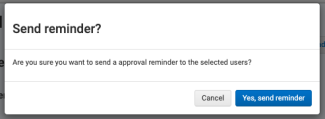
You have now sent an email to remind the user to approve the agenda item.
