How to download the approval report
- Click on "Meetings" in the left navigation menu
- Select the meeting with approvals and click on the tab "Settings"
- Find the item with approval activated and click on the user icon
Image

- In “Approval status”, you will find the button for downloading the approval report in the right corner. Click on the button "Download approval report"
Image
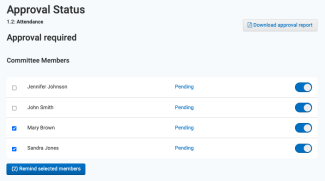
You have now downloaded a PDF with the approvals for the item.
