How to activate the approval function in a team
- Log in to FirstAgenda
- Click on Team in the left navigation menu
- Select the team where approval should be turned on
- Activate Allow approval (the button turns green)
Image
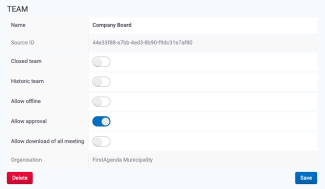
- Click on Save
The approval function has now been activated for the team, and you are ready to turn on approval for the agenda items that need approval.
