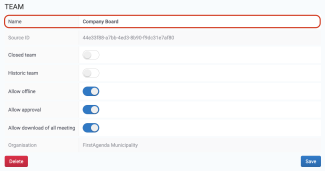Yes, you can. This is done in two different ways, depending on whether you have DMS integration or not.
How to change a team name with DMS integration:
If you are using teams with integration in FirstAgenda, you must change the name of the team in your DMS. Then, the name will automatically be changed in FirstAgenda, the next time you publish an agenda from the DMS system.
It is important, that you change the name in your DMS system, and not in FirstAgenda. Otherwise, the name will automatically be changed back to the old name from the DMS system, after an agenda transfer.
Furthermore, you must ensure that the Source ID on the team in the DMS system is identical to the team in FirstAgenda. Otherwise, you will risk changing a different team's name or creating a brand new team in FirstAgenda.
How to change a team name without integration:
- Go into the menu Team
- Click on the team name you wish to change
- Write the new name in the Name field and click Save