Yes, but before possible, the agenda or the report must be made available offline. This must be done while still online.
Note: that an administrator of the team must have enabled the offline function before it is possible to download meetings for offline use.
It's only possible to download agendas for offline use in the app.
How to make a meeting available offline
- Log in to the FirstAgenda app.
- Choose the meeting that you want to read when offline
- On the front of the meeting, click "Make available offline" at the bottom right corner
Image
- There will be a moment before your agenda is downloaded to your iPad. The time it takes to download depends on the size of the agenda.
Image
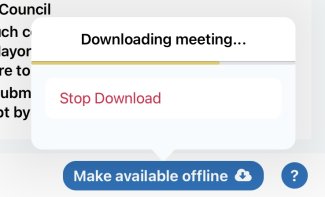
Your agenda can now be read offline. The button has changed colour to green to indicate that the agenda has been downloaded to your iPad.
n the lefthand menu, it shows which agendas you can read in offline mode. Look for the small downward arrow next to the agendas. See also the picture below.
Image
