You can only change your 4-digit offline code if the app is online and the iPad is not in flight mode.
How to change your 4-digit offline passcode:
- Log into the FirstAgenda Prepare app
- Press the small gear in the lower left corner
- Click on "Change offline passcode"
Image
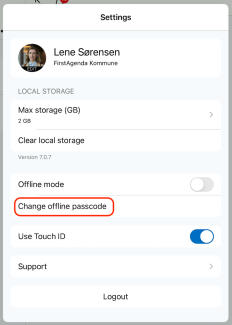
- Enter your new offline passcode. It will be saved automatically when you are finished entering
Image
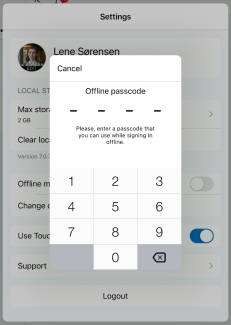
Note: If you have set your FirstAgenda Prepare app to offline mode (within the app) and you log out and then forgets your 4-digit offline code, you have to reinstall the app for changing your offline-code. After you reinstall your app, you can log in with your FirstAgenda Prepare login and then change your 4-digit offline code. If you set the iPad itself in flight mode and you have forgotten your offline code, then turn flight mode off and follow the instructions above.
