A person who works within the public sector and has a personal, financial, or otherwise biased interest in the outcome of a specific case must not participate in the treatment of that case. Therefore, meeting participants can request a disqualification assessment for each item on the agenda in Live. If it is determined that the meeting participant is disqualified in the relevant case, they will no longer have access to that item on the agenda. The administrator has the option to call in a substitute to handle the item.
If a meeting participant is unable to request a declaration of impartiality themselves, you, as the administrator, can do it on their behalf.
How to request a declaration of impartiality on behalf of a meeting participant
- Click on the "Meetings" menu and then find the relevant meeting.
- Click on the item on the agenda where you want to request a declaration of impartiality on behalf of a meeting participant.
- Click on the "Participation" tab and then find the meeting participant on the list.
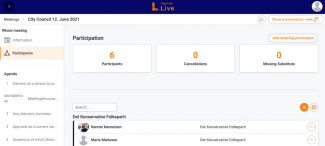
- Press the three dots on the right side of the user and select "Disqualification assessment'
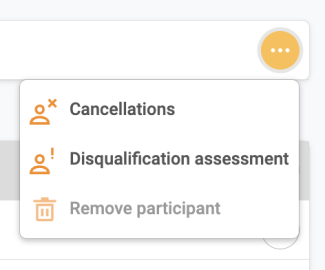
- Now you can write a reason for the declaration of impartiality and optionally add a substitute for the meeting participant.
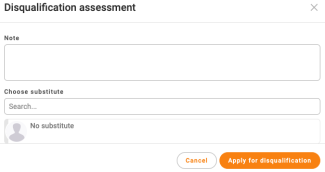
- Then click on "Apply for disqualification" at the bottom.
While the declaration of impartiality is being processed, the meeting participant will be highlighted under "Disqualification assessment'
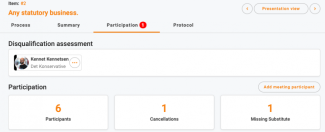
Now it will appear under the "Participation" tab that the specific meeting participant has requested a declaration of impartiality, and you can now reject the declaration of impartiality or declare the individual disqualified. Click here to see how it is done.
