How to report a user absent from a meeting
- Click on the meeting where you would like to report someone absent
- Click on 'Participants' in the left side menu
Image
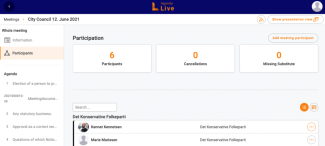
- Press the three dots to the right of the user
Image
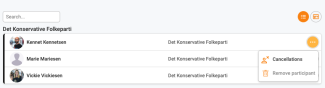
- Click Cancellations
- You also have the option to type in a note and add a substitute
Image
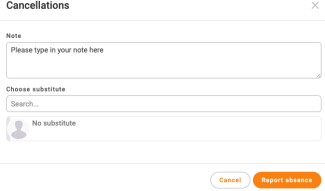
- Press Report absence in the bottom and the user will now be marked as absent in the meeting protocol
