How to report a meeting participant absent from an agenda item
- Please select the meeting and find the agenda item you wish to report the meeting participant absent from
- Click on Participation in the top
Image
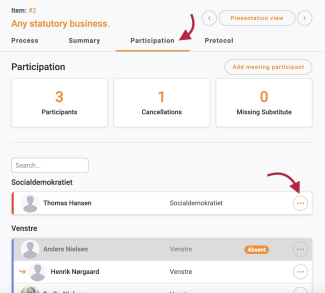
- Please click on the three orange dots next to the user
Image
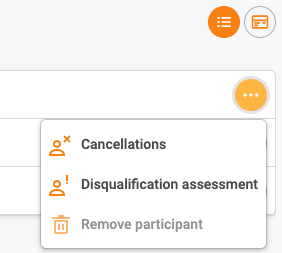
- Next, click Cancellations
- If you want you can write a note and choose a substitute
Image
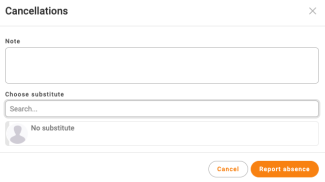
- Please remember to press Report absence in the bottom and the user will now be marked as absent from this agenda item in the protocol.
