If a attendee accidently have cancelled their invitation to a meeting or can join the meeting afterall, you have the possibility to change their cancellation.
How to change a users cancellation
- Click on Meetings in the left side menu and find the meeting, where the user by accident has cancelled their invitation.
- Click on Participants in the leftside menu
Image
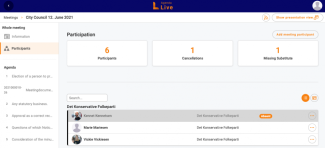
- Click on the three dots to the right of the user
- Next, click Rejoin meeting
Image
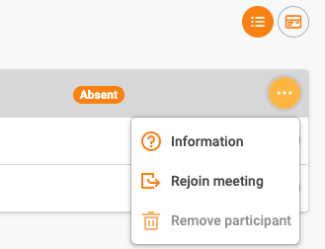
Now the user will once again be visible as an attendee and not absent.
