- When a request for a conflict of interest assessment has been made for a specific meeting participant, the participant will appear under "Disqualification Assessments" in the "Participation" tab.
Image
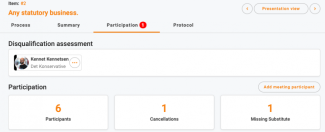
- Next, an internal assessment should be conducted, and once a decision has been reached regarding the conflict of interest assessment, the application can either be rejected or the meeting participant can be declared as having a conflict of interest.
- You can do this by clicking on the three dots next to the user who has undergone the conflict of interest assessment.
- Then, you can either reject the application by clicking "Decline" or declare the meeting participant as having a conflict of interest by clicking "Disqualify participant".
Image
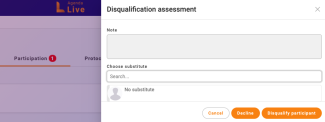
- If you disqualify a participant, the participant will no longer have access to the matter and thus will not be able to propose, vote, or join the speaker list.
- If you reject, you are choosing that the meeting participant does not have a conflict of interest, and the participant will have access to the matter.
