When you have created a suggestion or a proposition, you can also attach an appendix.
You can either attach the appendix when you create your suggestion or proposition or, you can add it later by editing the suggestion or proposition.
HOW TO ATTACH AN APPENDIX:
- Please go to the agenda item where you wish to add an appendix to your proposition or suggestion
- Click anywhere on the suggestion or proposition, and a menu bar will appear below the box
- Here, you have to click on the pen icon furthest to the right to edit
- Now, you will have the possibility to attach the appendix by clicking "Attach", shown with the small orange clip icon to the right
Image

- When you click on "Attach", you will get to your files and can select the PDF you wish to attach
- If the proposition or suggestion is made Public, then the appendix can be downloaded and seen by all meeting participants
- You can attach more than one PDF to the suggestion or proposition
Image
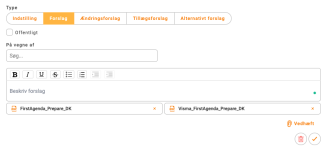
When you have attached the appendixes you need, you click on the checkmark furthest to the right to save your changes.
Please note: You can only attach files that have the PDF format.
