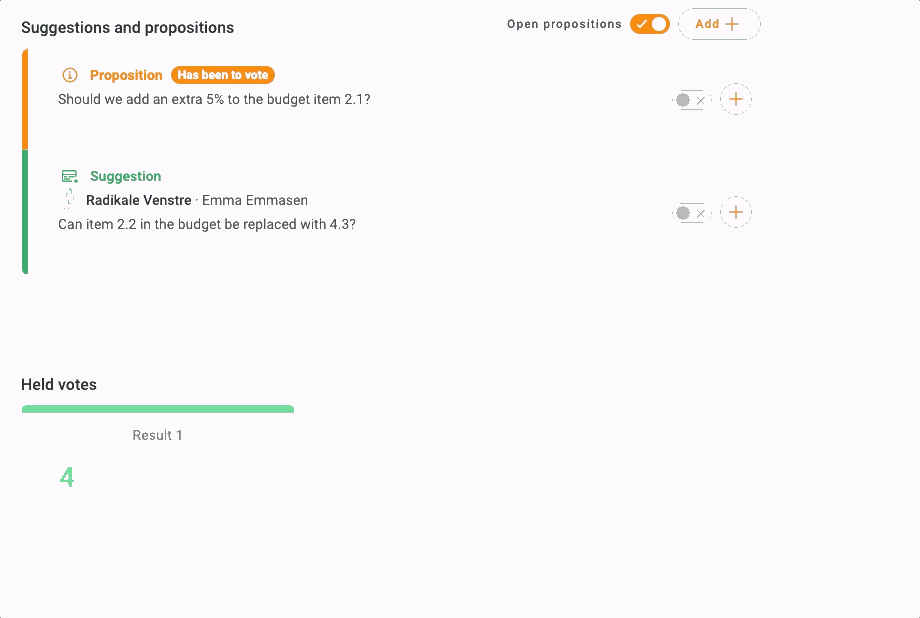You can easily change a suggestion or proposition continuously in case you need it.
- Please go to the agenda item where you wish to change your suggestion or proposition
- Press somewhere on the proposition or suggestion, and this way, a small menu bar will appear below the box
- Here, you have to click on the pen icon furthest to the right
Image
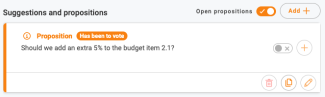
- Next, make your change and click on the checkmark to save your changes
Image
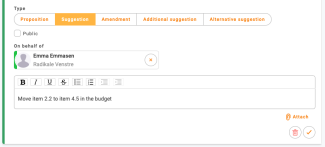
You can also see it illustrated in this small video:
Image