It is easy to delete a suggestion or proposition if you need to do so.
- Please go to the agenda item where you wish to delete your suggestion or proposition
- Click somewhere on the suggestion or proposition, and this way, a menu bar will appear under the box
- Here, you have to click on the bin icon furthest to the left
Image
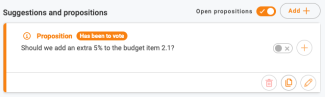
- When you have pressed in bin icon, a pop-up box will appear. Here you have to confirm that you wish to delete the proposition or suggestion
Image
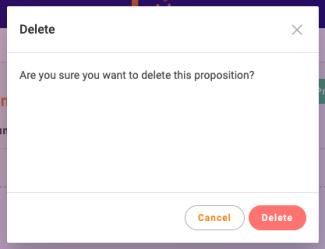
- If you confirm that you wish to delete it by clicking "Delete", you will not be able to recreate the suggestion or proposition
