To delete a user, you first need to deactivate the user. Click here to see how to deactivate a user. Once the user is deactivated, you can then delete the user. This process takes place on the user administration page.
How to delele a user
- On the user administration page, click on Users in the left menu.
Image
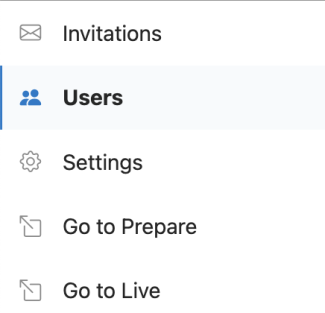
- Click on the 'Deactivated' tab. You will now see a list of all the users that are deactivated.
Image
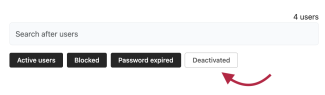
- Click on the initials or profile picture of the user you wish to delete. A blue box will appear at the bottom of the picture. Click 'Delete' in the blue box. The user is now deleted.
Image
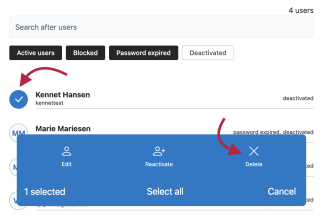
Please note that when you delete a user, the user cannot be recovered. The user needs to be completely recreated if they need access to FirstAgenda again.
