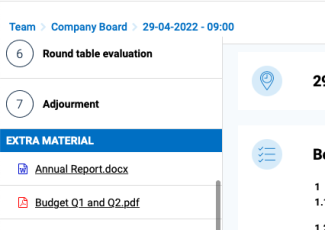How to find "Extra material"
Note:
- There must be at least one meeting of the committee before it is possible to see other material.
- You must be a member of the committee before it is possible to see other material
iPad
- Log in to the FirstAgenda Prepare app
- Go to the front page of a meeting of a committee with Other material
- Press "Other material" under the agenda items
Image
- After pressing "Other material", all folders with documents available in Other material are displayed
Image
Web
- Log in to FirstAgenda Prepare via https://web.firstagenda.com
- Go to the front page of a meeting of a committee with Other material
- On the left side under the agenda items, you will find folders and documents with Other material
Image