As the chair of meeting , you can make a vote anonymous.
The Anonymous button is not automatically visible in the administration part, but is activated by FirstAgenda. Therefore, get in touch with your contact person if you want to have the option of anonymous voting turned on.
How to turn on "Anonymous voting"
If your FirstAgenda contact person has made it possible for you to switch on "Anonymous voting", you do it as follows:
- Go to the poll where you want to turn on "Anonymous voting"
- At the bottom left you will find "Anonymous" as an option
Image
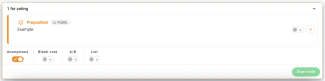
When "Anonymous voting" is turned on, it is not possible for the chair of meeting to vote on behalf of a participant. It is also not possible to see what the individual participant has voted for, and will therefore not appear in the minutes either.
Image
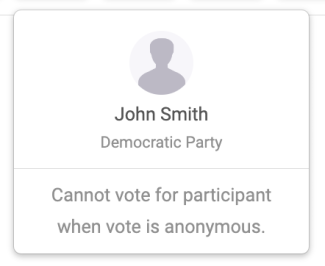
Please note that once you have given your vote in an anonymous poll, you cannot change your vote.
