When you put a setting or a proposal to a vote, meeting participants can vote For, Against, or Cast a blank vote.
If needed, on a particular vote, you can enable or disable the option for meeting participants to cast a blank vote, allowing them to either abstain from voting or choose not to express a preference.
Here's how to enable "Blank vote":
- Go to the vote where you want to change the voting options.
- At the bottom left, you will find the option "Blank vote."
Image
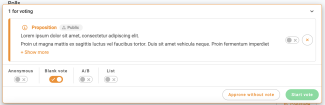
- When it is enabled, meeting participants can also cast a blank vote.
- When it is disabled, meeting participants can only vote For or Against.
