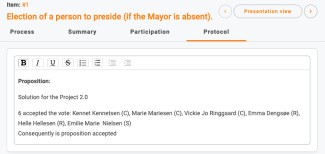If you need to approve a proposition or a decision without a vote you can do this both prior or during the meeting.
How to approve without a vote
- Please go to the agenda item you wish to approve without a vote about the proposition or suggestion
- Press the + to the right of the proposition
Image

- The propositions can be found under Chosen for approval and from here you click Approve without vote
Image

- This will open up the overview of the vote where alle participants will be marked with green, symbolising that they all aproved the vote
- Next, you click Accept and also Save and close and the proposition has this way been approved without a vote and will be applied in the protocol
Image
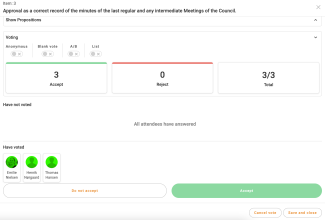
How it will look in the protocol
Image