In an A/B vote, the chair of meeting selects two proposals/options, which are pitted against each other in a vote. When the vote is started, the meeting participant chooses which of the two proposals he/she wants to vote for.
An A/B voting takes place like this
- Select two proposals/options for voting
- Turn on the A/B option
Image

- Click on Start voting
- The meeting participants votes on one of the two proposals/options
Image
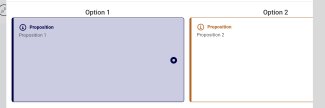
- As the chair of meeting, you can vote on behalf of a meeting participant if that person is prevented to participate
- When the vote is over, click on the proposal/option which the majority has voted for
- Click on Save and close in the bottom right corner
Image
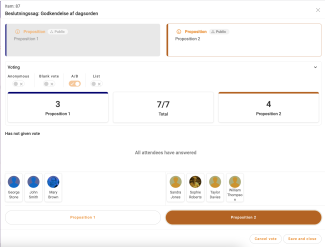
The meeting participants can now see the total result on their screen. The total result is also shown on the big screen.
