Two-factor login can be used in two ways.
- One is that your organization may choose to log in with both your password and a text message sent every time you log in to FirstAgenda Prepare.
- The other way is that you only need to log in with your password and a text message when you log in to the FirstAgenda Prepare outside of your organisation's network.
Both ways to use two-factor login will take place as shown below.
The login has two steps:
- Enter your FirstAgenda Prepare password along with your username and press Log in
- On the next screen, enter the SMS code which has just been sent to your mobile and press the arrow
Image
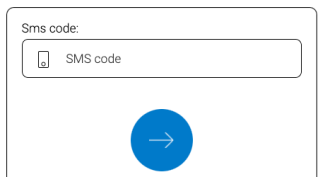
- You are now logged in to FirstAgenda Prepare.
Important: If you enter an incorrect SMS code, you will not be able to reuse the code you first received. Before attempting to log in again, wait for a new SMS to be received.
