To be able to create a team in FirstAgenda Prepare, you need to be an administrator.
Important: You only need to create teams in FirstAgenda Prepare if you create the meetings directly through FirstAgenda Prepare and not through a DMS system.
Read the article: When do I, and when do I NOT need to create a team in FirstAgenda Prepare?
How to create a team
- Click on the menu item Team
- Click on Create team in the top left corner
- Then you fill in the Name with a suitable name for this specific team
- Please, also consider if the team should be closed or open
- Click on Create
Image
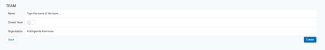
The team is now created, and you are ready to create meetings and agendas for the team.
