In FirstAgenda Prepare, it is only possible to deactivate a team if you are an administrator in the organization. A deactivated team will no longer appear in FirstAgenda Prepare.
If you accidentally deactivate a team, you can always reactivate it, and all users will once again have access to the old agendas – See here.
How to deactivate a team
- Click on Teams in the left menu in Prepare
- Click on the team you want to deactivate
- Click the button Deactivate committee and then OK to confirm the deactivation
Image
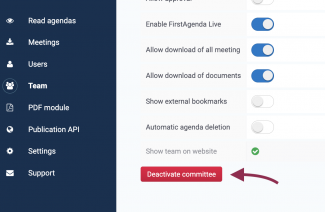
Your team is now deactivated and will no longer appear in Prepare.
