Guide: How to transer meetins from P360 to Prepare
The approach of using other statuses than “Public” for transferring the meetings is mostly relevant to customers, who are using the OpenGov Meetings P360 module. If you are using an OnPrem version of P360, you should disregard this procedure.
- Create a meeting in P360 (with case presentations, attachments etc.)
- When the meeting is ready for transfer to Prepare, set the meeting to «Public». The meeting is now transferred to Prepare
Please note, that 360 has a configuration setting which defines, in which statuses the meetings are transferred into FirstAgenda Prepare. This means that depending on your configuration, meetings also in other statuses besides «Public» will be transferred into FirstAgenda Prepare.
- Now the meeting must be published to the meeting participants (click here, to find out more). The meeting participants make their preparation, and the committee meets.
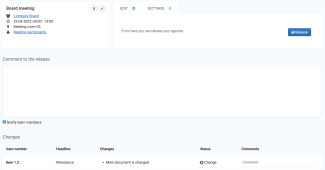
- Before the meeting secretary writes the minutes, the status of the meeting in P360 must be changed to “During work / during preparation”. Now the secretary can write minutes.
When the case minutes have been created and are ready for transfer to FirstAgenda Prepare, the meeting status must be changed to "Arranged" in P360. Minutes are now transferred to FirstAgenda Prepare
- Now the meeting with minutes must be published to the meeting participants (click here, to find out more)
OBS:
It is important that there is always a published version of an agenda before minutes are transferred and published to the meeting participants.
