On this page you can read a guide on how to clear your cache and cookies in the browser. Before you get started, it is necessary to know which browser you are sitting in so that you can follow the right guide. If you do not know which browser you are in, you can quickly find out by clicking on this page: https://www.whatismybrowser.com/ (opens in a new tab).
Internet Explorer
1. Press "Settings" (the small gear at the top right) and select "Internet options"
Image
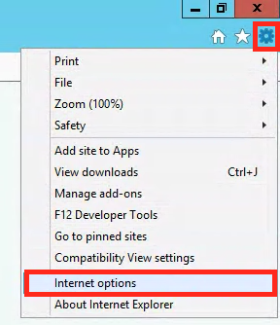
2. Press the "Delete" button
Image
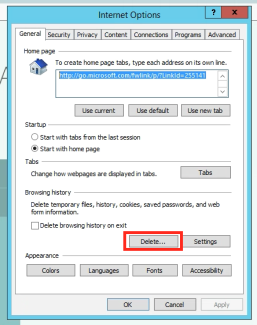
3. Check that the boxes "Temporary Internet files and website files" and "Cookies and website data" are checket off, and press "Delete"
Image
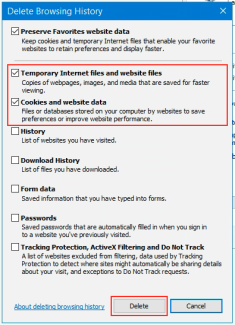
4. Restart Internet Explorer and log in again.
