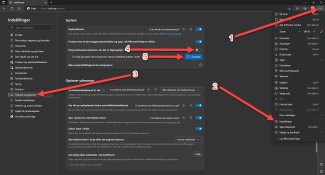How to make the text readable
If your text is unreadable and/or jagged, turn off hardware acceleration.
Unfortunately, this is a setting you have to make in your browser, as the problem is not related to FirstAgenda Prepare.
Google Chrome
- Click on the 3 dots at the top right of Google Chrome
- Click on Settings
- Click on System
- Click the slider next to 'Use hardware acceleration when possible'
- Now click on Restart which appears next to the slider
Image

Microsoft Edge
- Click on the 3 dots at the top right of Microsoft Edge
- Click on Settings
- Click on Health and performance
- Click the slider next to 'Use hardware acceleration when available'
- Now click on Restart which appears below the slider
Image