- Find the decision you wish to edit
- Click Concluded to open the decision field
Image
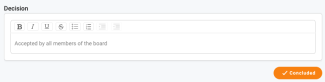
- Make your changes and click on Conclude to close the decision
Image
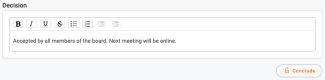
- When the decision is closed, the changes will appear in the protocol, and the decision will be displayed in the presentation view
