If you are an AD-user you have to log in with the email and password that you normally use when logging into your work PC and other internal systems in your municipality/organisation.
How to log in with AD-login
- Go to web.firstagenda.com
- Type in your AD-mail in the top box
Image
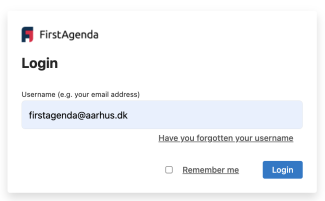
Please note that the password box will disappear when you type in your AD-mail.
- Click on Login to enter the next page. You will be redirected to the AD-login site for your organisation.
Image
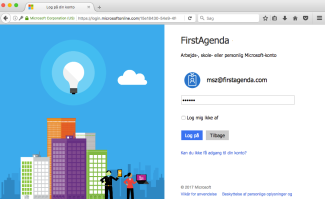
Please note: The login front page might look different for your organisation.
- Type in the password for your AD-login
- Klick on Login
When you log in through the browser on your PC or Mac the AD-login image will appear if it is the first time you log in with your AD-user. Next time you log into FirstAgenda, you only need to type in your email in the FirstAgenda login box and click on the orange arrow.
