When a participant is not capable of adding herself to the speaker list in FirstAgenda Live you have the rights as administrator to add her.
If you want to add a participant to the speaker list you need to click on the meeting and the specific agenda item. You can add them to the speaker list no matter if there is a speaker on the list already or not.
- Click on the "Add +" button:
Image
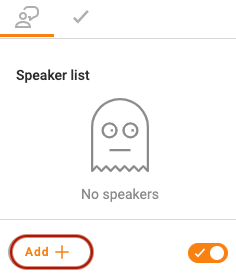
- From there you can search the present attendees and select the participant you wish to add to the speaker list.
Image
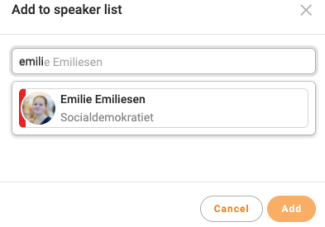
Click "Add" to add the attendee to the speaker list for this agenda item. You can view the speaker list to the right.
Image

