THIS IS HOW YOU START THE SPEECH TIME:
- Click on the speaker you wish to start the speech time for
- Then the following options will appear under the speaker's name:
Image
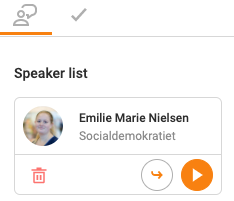
- Click on the play button to the right
- You have now started the speaker's speech time
THIS IS HOW YOU START THE SPEECH TIME:
- When you want to stop the speaker's speech time you need to click on the button in the middle with the check mark
- The speaker's speech time will be stopped and can not be started again
Image
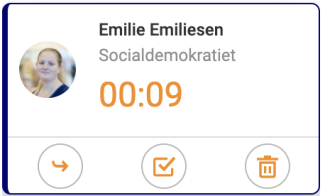
- If the speaker needs to be put back on the speaker list, you need to add them to the list or she can add herself to the speaker list again.
