Yes, if you are an administrator in FirstAgenda Live you can remove a participant from the speaker list.
- Please go to the meeting
- Select the agenda item you wish to remove a speaker from
- Click on the speaker's name on the list and the three following options will appear:
Image
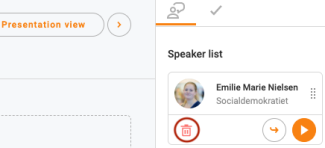
- Click on the bin icon to the left
- Now you will be asked if you are sure you want to remove the speaker from the speaker list
- Click Delete and the speaker is now removed from the list
Image

