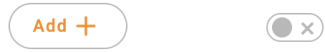Yes, as administrator you can stop the registration to the speaker list. You might do this because the time of the meeting is running out or because enough participants have spoken at the current agenda item.
- Please click on the item and view the speaker list to the right.
Image
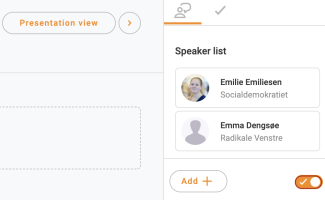
- Here you can slide the orange button with the check mark and make it grey. Making the slider grey means that you close the speaker list and participants can no longer add themself to the list.
Image