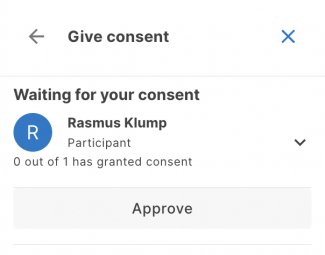To be able to give consent, you must first be granted the right. Contact your dialogue manager if you do not already have this right.
How to approve consent from the app
If you have a dialogue where you need to approve consent, you will see the dialogue marked with the text "Consent needed" in the dialogue overview. Clicking on the dialogue will automatically give you the option to approve the consent.
If you do not wish to give your consent for the person to participate in the dialogue, do not approve it. Write a message to your contact person / dialogue manager stating that you do not want the person to participate in the dialogue.
The new participant will not gain access to the dialogue unless you click "Approve," and they will also not be informed that you did not approve.
How to approve consent from the web
Just like in the LetDialog app, you can approve consent when you are logged in at app.letdialog.dk.
- Click on the dialogue and then click on "Info" in the top right corner.
- Go to "Give consent" and click on "Approve."