When you share a comment in Prepare, you have the option to check that the comment should be sent with high priority. This is smart if the person you are sharing the comment with needs to pay extra attention to it.
How to send a comment with high priority
- Write a shared comment as usual. How do I share a comment?
- Before pressing send, check off 'Send with high priority'
- Then click Send
Image
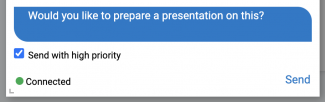
What does it mean to send a comment with high priority?
When you send a comment with high priority, the recipient becomes aware of this in their email inbox. Here, the mail, which informs that a comment has been shared in Prepare, will be marked as 'Important'.
Thus, the mail is highlighted in the mail inbox, and the recipient becomes extra aware of it.
In Prepare, comments sent with high priority are also marked with a small red exclamation mark, as shown in the picture below:
Image

Note:
The feature is currently only available in Outlook.
