The share comment feature allows you to share your thoughts about a topic before, during, and after a meeting.
How to share a comment
- Select the agenda, on which you want to share a comment
- iPad: hold your finger on the screen and swipe up to the share comment-icon
Image

- Web: left click with your mouse and choose the share comment-icon
Image
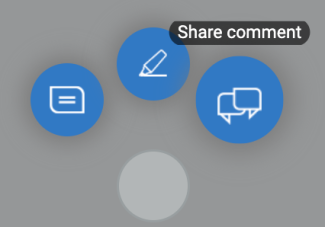
- Select one or more people that you would like to send a message to
- Press write message
- Type your message and press send
NB: Once you have sent your message, you can not undo it or delete it again.
